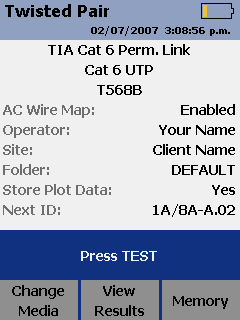Auto Save Results - DTX CableAnalyzer
New to Version 1,4 (LinkWare 2,78) is the ability to make the DTX CableAnalyzer save results automatically - you will not need to press the SAVE button twice to save a test result. To enable this function, rotate the dial on the DTX CableAnalyzer to SETUP > Tab 5 > Auto Save Results > Yes.
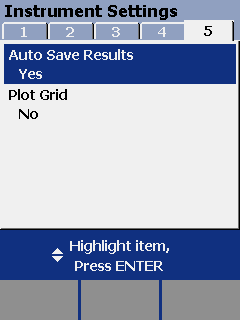
When Auto Save Results is set to Yes, the tester automatically saves Autotests using the next ID available from the Cable ID Source. The main Autotest screen shows the next ID.
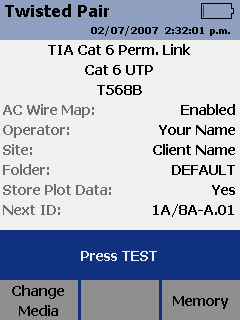
If Cable ID Source is set to None or all the IDs have been used, Next ID is blank and you enter IDs manually after each Autotest. Selecting No lets you enter or select IDs manually after each Autotest.
The next CableID to be tested is also displayed during the Autotest.
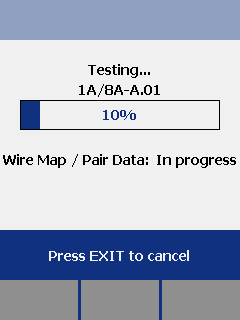
When the Autotest is completed, it will Automatically save the result.
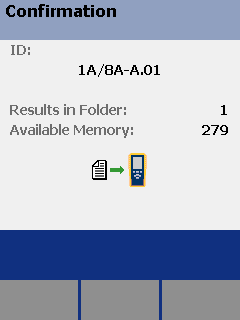
And then return to the front screen, where in this example, the Cable ID has incremented to 1A/8A-A.02