Test reference cord verification for SC to SC patch cords using the DSP-FTA4x0
Poor reference settings result in negative loss readings and inconsistent test results. You have to do more than clean and inspect. You need to verify the performance of each reference patch cord. You can look to IEC 14763-3 for guidance on how to do this. IEC 14763-3 defines a mated reference connection as having a loss no greater than 0,1 dB for Multimode and 0,2 dB for Singlemode.
"But my cords are brand new out of the bag!" - Every cord should be cleaned and inspected before use.
Verifying your reference patch cords
- Clean and inspect all end faces of test leads. Use 98% IPA or better for cleaning. Installers have had greater success with the Fluke Networks Cleaning Kit
- Create a custom test limit using the default values from TIA 568B Fiber FTA410/20 for MM or TIA 568B Inside FTA430 for SM.
- Click on either Multimode or Singlemode for instructions on how to do this.
- It is critical that you change the default connector loss from 0,75 dB to 0,1 dB for MM and 0,2 dB for SM.
- With the DSP-FTA4x0 attached to your DSP CableAnalyzer, rotate the dial to SETUP and press the F4 key until you see page 6 of 7.
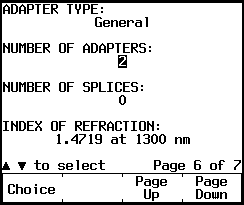
- Change the NUMBER OF ADAPTERS from 2 to 1.
- Réglez le commutateur rotatif sur SPECIAL FUNCTIONS (fonctions spéciales).
- Set a reference as shown below. It is critical that you use a mandrel when using the DSP-FTA410 or 420.
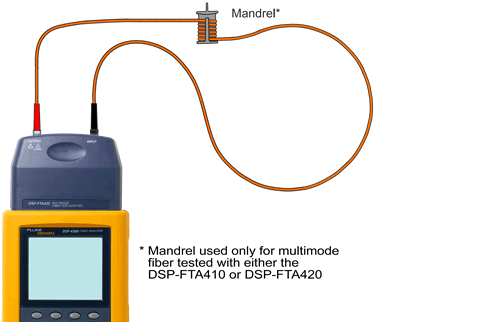
- For the DSP-FTA410 or 420, you should see a value better than -20,50 dBm for 62,5/125 µm as in the example shown below:
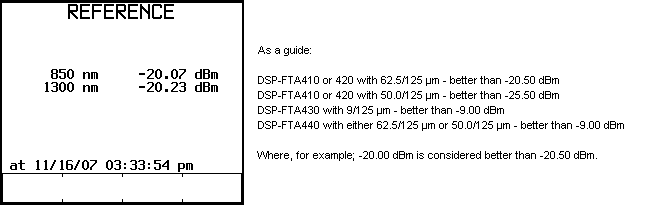
- Disconnect from the INPUT ONLY
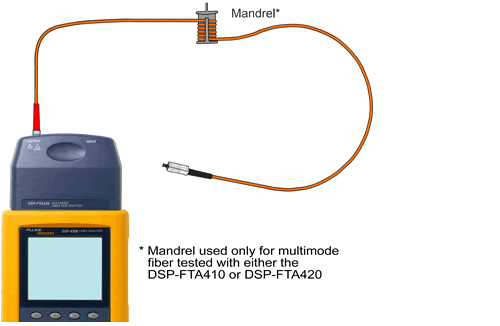
- Insert your reference test lead as shown below and run an AUTOTEST.
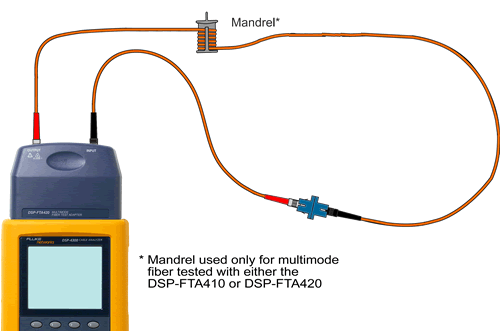
- If everything is good, you should see something like:
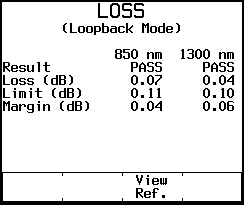
- This tells us that both patch cords are of reference quality.....not quite. You will need to test in the other direction as well. So reverse the reference cord and repeat the AUTOTEST.
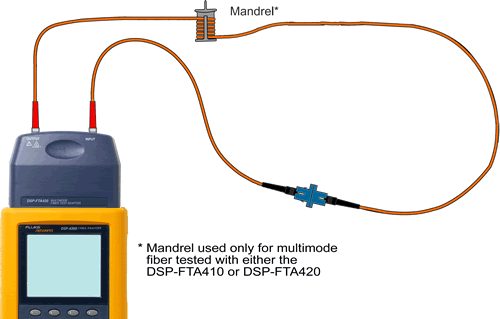
- Again, if all is well, you should see something like:
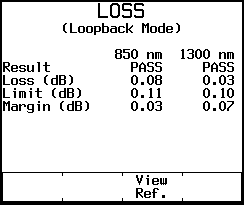
- Place a clean cap over the end face of the fibers and repeat for your other test reference cords.




