Custom cable setup - DSP 4x00 CableAnalyzer
The best way to show this is in the form of an example. This also works in the same way for the DSP-100 and DSP-2000 CableAnalyzers.
Note :
To protect customers purchasing cabling systems, you cannot change the limit lines for NEXT, PSNEXT, ELFEXT, PSELFEXT, Attenuation and Return Loss. Any custom tests are clearly marked with an Asterisk, e.g. *Cat5*.
Les procédures de test sont numérotées FOTP-x. I want to test a link with only two pairs.
| Rotate the dial to SETUP. | 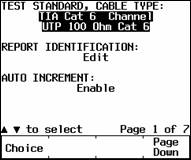 |
| Press Key 4 until you reach page 7 | 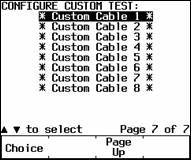 |
| Press ENTER | 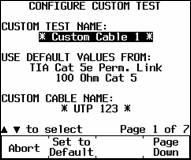 |
| Decide on a name for your test; press ENTER to put the name into the analyzer. | 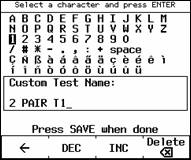 |
| Now we need to pick a standard to base the test on. In this example we will pick TIA Cat 3 Channel. | 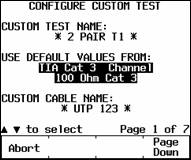 |
| Now we need to change the cable name, in this example we shall enter SCTP. | 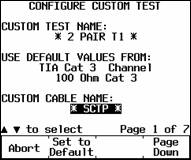 |
| Press Key 4 to advance to page 2. You can change the length an NVP here. Well keep it as it is in this example. | 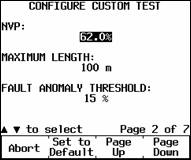 |
| Press Key 4 will advance to page 3. Press ENTER to change. | 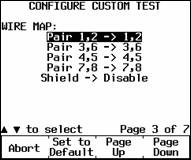 |
| Any configuration can be built. | 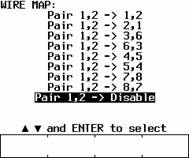 |
| Now press SAVE. | 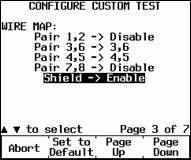 |
| Now select the standard you just created. Go to page 1 of 7 and press ENTER. | 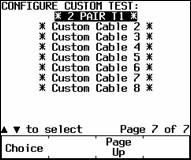 |
| Page down to find your custom limit and press ENTER. Once selected you can rotate the dial to AUTOTEST ready to go. | 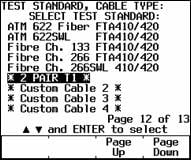 |
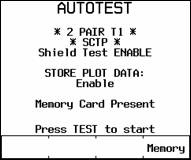 |




