Free Cable Test Management Software – Reaping the Benefits of LinkWare™
March 28, 2013 / General
Testing advanced cabling plants today is so complex that a single Category 5e test report can include more than 400 data fields. With typical jobs including hundreds and even thousands of links, even if network engineers examine all the results and determine that they all pass, there are still critical questions remaining: How can you tell if an incorrect test specification or the wrong adapter was used? Were all testers using the right software? Did you get the margins you expected and were they consistent?
One way to address these challenges is with LinkWare Stats, a results analysis software option that is included with the latest version of Fluke Networks’ LinkWare Cable Test Management Software (7.x). The software platform allows companies to manage all the results from multiple testers using a single PC software application.
LinkWare Cable Test Management Software, a Windows-based application, organizes cable test data quickly and easily. Whether users need to create multiple projects, import data or sort reports, the software makes managing jobs simpler. It makes project setup easier by helping managers quickly organize, edit, view, print, save or archive test results by job site, customer, campus or building.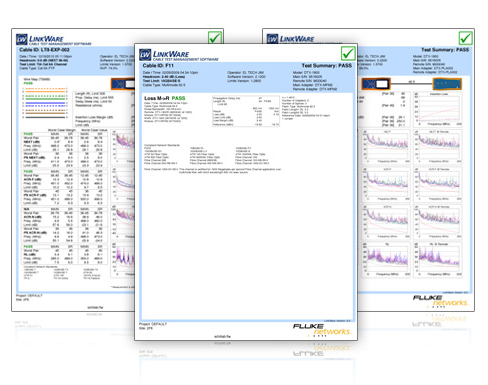
Figure 1. - LinkWare Cable Test Management Software allows you to quickly organize, edit, view, print, save or archive test results by job site, customer, campus or building.
Users can merge test results into an existing LinkWare database and then sort, search and organize the results by data fields or parameters. What’s more, they can share the data with their customers. Since LinkWare is free, companies can deliver a copy of the program with their customer's project file on a disk. The customer then benefits from all the easy access and user-friendly features available with LinkWare.
The LinkWare Stats feature included with the latest version of the platform eliminates the chance of overlooking an anomaly with reports that highlight marginal or failed links.
Among the other benefits, LinkWare Stats enables companies to demonstrate that an installation meets warranty requirements. It can help companies win new business with professional and customized summary performance reports, and enables them to create graphs and tables that show margins by test standard, operator, location and other attributes.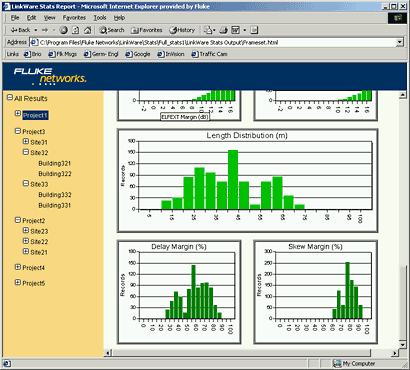
Figure 2. – LinkWare Stats’ gives you an instant overview of your installed cabling plant's performance.
LinkWare Stats generates statistics on the cabling links within a company’s LinkWare database, then transforms the performance results into summary graphics that quickly give managers the analytical information they need. Network owners, cabling contractors or manufacturers can benefit from the feature, which enables users to quickly see the true performance of the entire cabling plant and spot any anomalies or inconsistencies.
Download the newest version of LinkWare, which includes other new features and capabilities, such as verification of the calibration date of DTX-1800 CableAnalyzer; the ability to re-certify DTX fiber loss results; new view with multiple project tabs; reports fiber headroom for sorting on actual loss or margin; increased speed for loading and editing larger jobs; a new OTDR test result format; a new zoom-in feature on graphs; and the ability to rename End 1 and End 2 on OTDR reports and display screen captures as .bmp, .gif, .jpg or .png format.
Given the growing complexity of the cable-testing environment, a tool like LinkWare can be invaluable.




