Mise à jour du DTX CableAnalyzer vers la version 2.78
Maintenez le logiciel de votre testeur à jour pour accéder aux nouvelles fonctionnalités et aux dernières limites de test. To get a software update download the update from the Fluke Networks website or contact Fluke Networks to get the update by other means.
Si la mise à jour échoue, cliquez ici.
**** Si vous possédez le module DTX Compact OTDR, insérez-le avant de mettre à jour le DTX CableAnalyzer, il sera également mis à jour ***
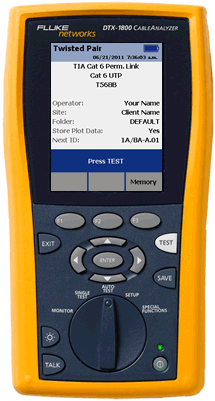 To see the software version installed in your main and remote testers, turn the rotary dial to SPECIAL FUNCTIONS; then select Version Information.
To see the software version installed in your main and remote testers, turn the rotary dial to SPECIAL FUNCTIONS; then select Version Information.
Current version 2.78 for the DTX and the latest version of LinkWare PC.
1. Updating with a PC (Quickest Method)
2. Updating with Another Tester
3. Updating via MMC
Mise à jour avec un PC
1. Installez la dernière version du logiciel LinkWare sur votre ordinateur.
2. Download the DTX CableAnalyzer update file from the Fluke Networks website, or contact Fluke Networks to get the update by other means. Enregistrez le fichier sur votre disque dur.
3. Effectuez les connexions illustrées ci-dessous à l'aide du câble série USB ou DTX. (La connexion USB, si disponible, est plus rapide.) Mettez le testeur et l’injecteur intelligent sous tension.
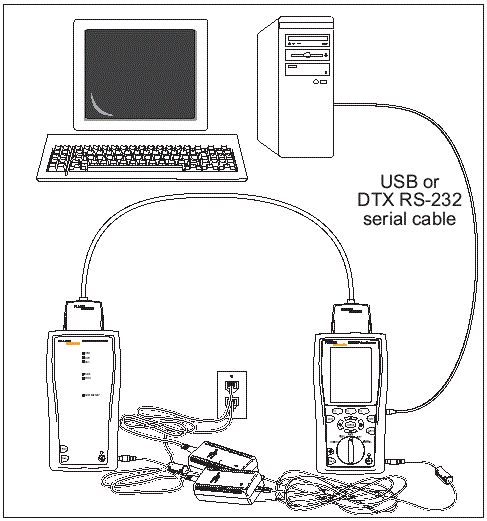
Note: The DTX serial cable connects a PCs DB-9 RS-232 serial port to the miniature RS-232 serial port on the DTX-1800 and DTX-1200 testers. Ce câble accompagne le DTX-1800 et il est disponible auprès de Fluke Networks.
4. Select Utilities > DTX CableAnalyzer > Software Update from the LinkWare menu
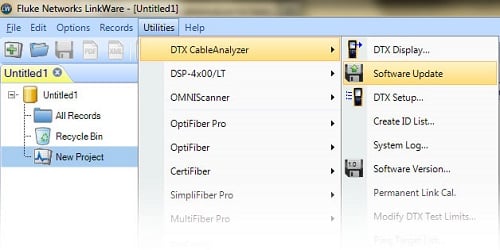
5. Locate and select the .dtx (DTX update) file; then click Open.
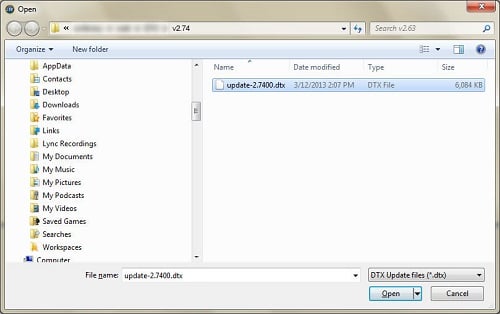
6. Click Start to start the update process.
7. The tester reboots, then prompts you about updating the smart remotes software. Press OK to update the smart remotes software.
8. To verify the update, turn the rotary switch to SPECIAL FUNCTIONS; then select Version Information as described previously.
overify the update, turn the rotary switch to SPECIAL FUNCTIONS; then select. Vous pouvez mettre à jour le logiciel d’un testeur en utilisant un autre testeur déjà mis à jour.
Mise à jour avec un autre appareil de test
1. Utilisez les adaptateurs d’interface de liaison pour brancher l’injecteur intelligent ou le testeur déjà à jour à l’appareil à mettre à jour.
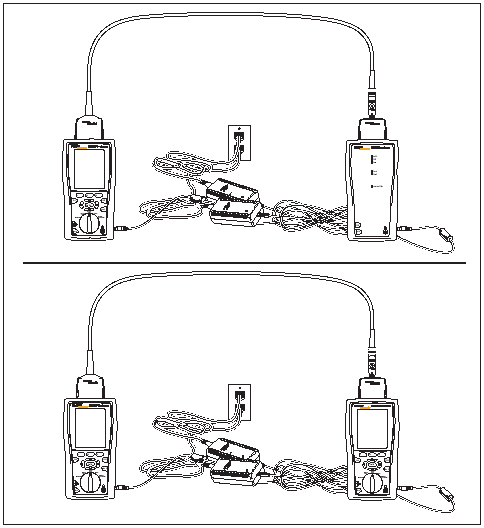
Mettez sous tension les deux testeurs. Les testeurs comparent leurs versions du logiciel. Si la version du logiciel est plus récente sur l’un d’eux, le testeur principal vous invite à mettre à jour la version la plus ancienne.
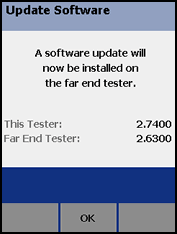
2. Press F2 OK start the update process.
3. To verify the update, turn the rotary switch to SPECIAL FUNCTIONS; then select Version Information.
Mise à jour via MMC
1. Copiez le fichier téléchargé Update.dtx dans votre MMC.
2. Insérez la console MMC dans l'unité principale DTX.
3. Roate the dial to SPECIAL FUNCTIONS.
4. Select Software Update.
5. Click OK to continue.
6. Connect the main unit to the remote unit
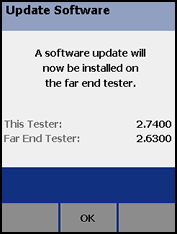
Click on F2 to update the remote unit.






