Case Study 6 - Return Loss Fails on DTX CableAnalyzer due to cable
You can also click here to see a video of Adrian Young from our Technical Assistance Center walking you through these steps.
In this case study, the installer was failing Return Loss when certifying a number of category 6 permanent links. With the DTX CableAnalyzer, it is possible to discover why these links were failing.
After the AUTOTEST, the installer was presented with the following DTX CableAnalyzer test result.
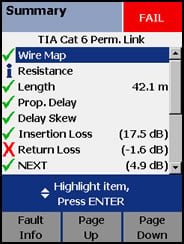
Your DTX CableAnalyzer can help you diagnose the failing Return Loss result. Let's review the process. Do not skip Step 1 please.
Etape 1
Find out which pair is causing the FAIL.
- Highlight Return Loss.
- Press the ENTER key.
- Press the F3 to display the worst pair. (It will display the worst pair first)
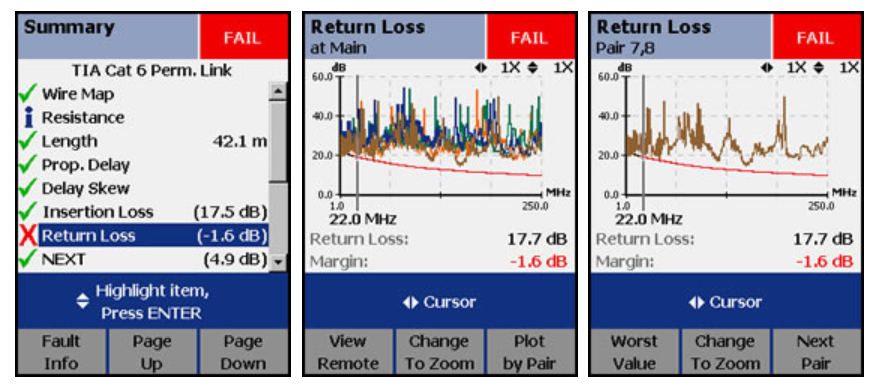
Here we see that Pair 7,8 is failing, The trace passes through the red limit line. As a rule of thumb, if we see Return Loss fail at the lower frequencies, it suggsests a cable issue. (Assuming Resistance is good, which it is in this case)
Étape 2
Look at the HDTDR Analyzer trace for this marginal pair.
- Press the EXIT key twice to return to the main screen.
- Highlight HDTDR Analyzer.
- Press the ENTER key.
- Press the F3 until you get to the marginal pair, in this case: Pair 7,8.
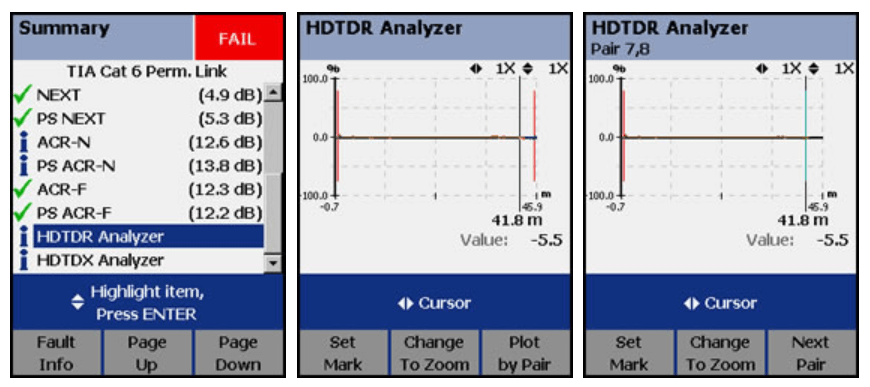
Étape 3
Analyze the trace. What you are seeing is where the impedance anomalies are in the link. The cursor automatically goes to the largest impedance anomaly. It's difficult to see what is going on. You can zoom in on this event to get a better picture:
- Press the F2 key.
- Press the right cursor key.
- Press the up cursor key until you see 64X in the upper right of the screen.
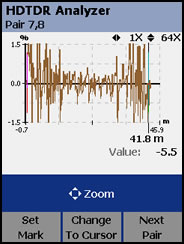
As a rule of thumb (not in the standards), we do not want to see any events in the cable exceed 0,8 or -0,8 which is roughly half way up the vertical scale (hence the 64X zoom). Clearly we see too many events exceeding 0,8 and -0,8 in the cable. What makes this trace interesting is that the middle section of the cable looks to be good. This suggests that the cable was damaged during the installation. It is not always this obvious.
If you have "Store Plot Data" enabled in your DTX CableAnalyzer, these graphs will be available to analyze in LinkWare PC Software.
Conclusion :
The cable is bad. No amount of re-terminating the connectors is going to make this PASS. Sadly, the cable will have to be replaced.






