FAULT INFO - DSX CableAnalyzer
You must have the latest code in your tester to benefit from FAULT INFO.
Under the DIAGNOSTICS tab, you will find FAULT INFO. It is intended as a guide to help onsite resolution for failing links. In some cases, further detailed analysis will be required.
If you would like to import some examples into your Versiv, please click here.
Supported adapters and tests:
- DSX-PLA004
- DSX-CHA004
- DSX-PLA804
- DSX-CHA804
FAULT INFO will be displayed only if the Cable Type is set to Category 5 or above, in conjunction with a test limit having an upper frequency of 100 MHz, 250 MHz or 500 MHz.
It will not be displayed for failing:
- Category 3 links
- Class F links
- Class FA links
- links with only two pairs
- or wire map failures.
But you will still get HDTDR and HDTDX under the DIAGNOSTIC tab.
It uses frequency domain analysis as well as time domain analysis and proprietary digital signal processing techniques to detect connections. FAULT INFO on the DTX CableAnalyzer relied solely on differential mode analysis which was state of the art at that time, so you can expect the DSX CableAnalyzer to be more precise in its diagnostics, especially for Category 6A and Class EA links.
Connector detection
Unique to the DSX CableAnalyzer is the ability to detect RJ45 connections in the link. If there is an RJ45 consolidation point, the FAULT INFO will give you the distance to that connection, as shown in the example below:
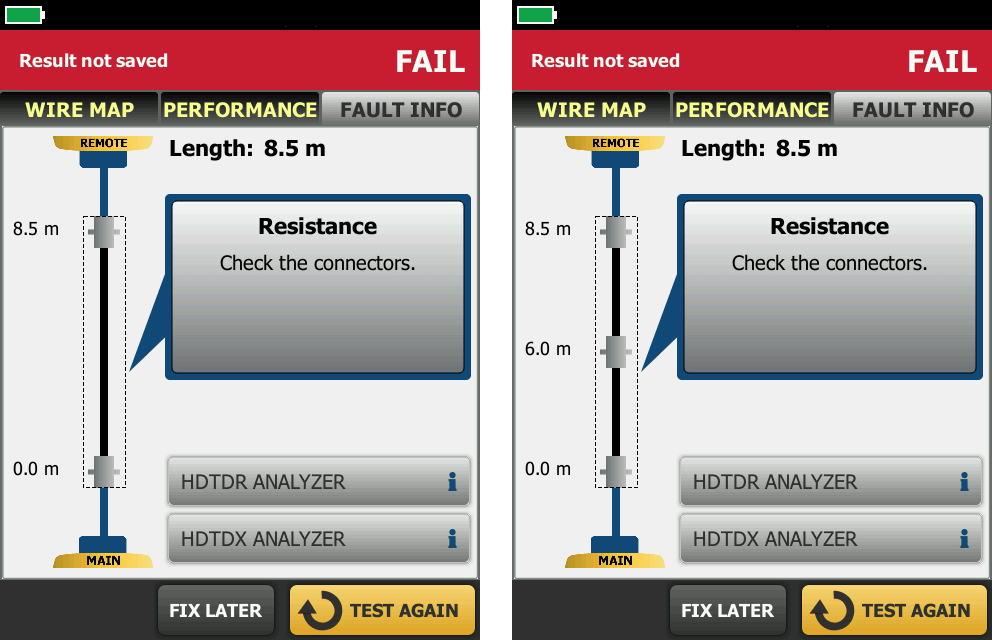
Two connector Permanent Link Three connector Permanent Link with CP
There are of course limitations to its ability to detect connectors. If the link is greater than 100 m (328 ft,), connector detection will be turned off, as it cannot reliably locate the connectors after 100 m (328 ft.). If two connections are within approx. 1 m (3 ft.) of each other, they may be reported as a single connection. Screens are displayed in meters or feet, based upon your settings in the DSX-5000 CableAnalyzer.
Types of faults reported in FAULT INFO
The DSX CableAnalyzer uses a hierarchical reporting structure. Meaning, faults are prioritized in the following order:
- Insertion Loss failure due to lubricant
- Insertion Loss failure due to length
- Return Loss failure due to DC contact resistance issue and location of the contact resistance issue
- Return Loss failure caused by cable
- Return Loss failure caused by water in the cable
- NEXT failure caused by cable
- NEXT failure caused by a poor termination or non-compliant connector
- NEXT failure caused by too many connections for the test limit selected
The idea being that replacing a damaged cable is more serious than re-terminating a connector. If you are running the current sofftware version, Return Loss failures caused by water in the cable and Insertion Loss failures caused by the use of pulling lubricant are now part of the FAULT INFO diagnostics. Which is a good reason to keep your unit current. The current software can be found here https://www.flukenetworks.com/support/downloads. You can of course continue to diagnose those using established DSX CableAnalyzer techniques.
Connector ranking
Another unique feature of FAULT INFO in the DSX CableAnalyzer is the ability to tell you specifically which connector to fix that will result in the largest improvement in NEXT. In the example below, FAULT INFO has marked the far end connection in RED, indicating this is the largest source source of NEXT:
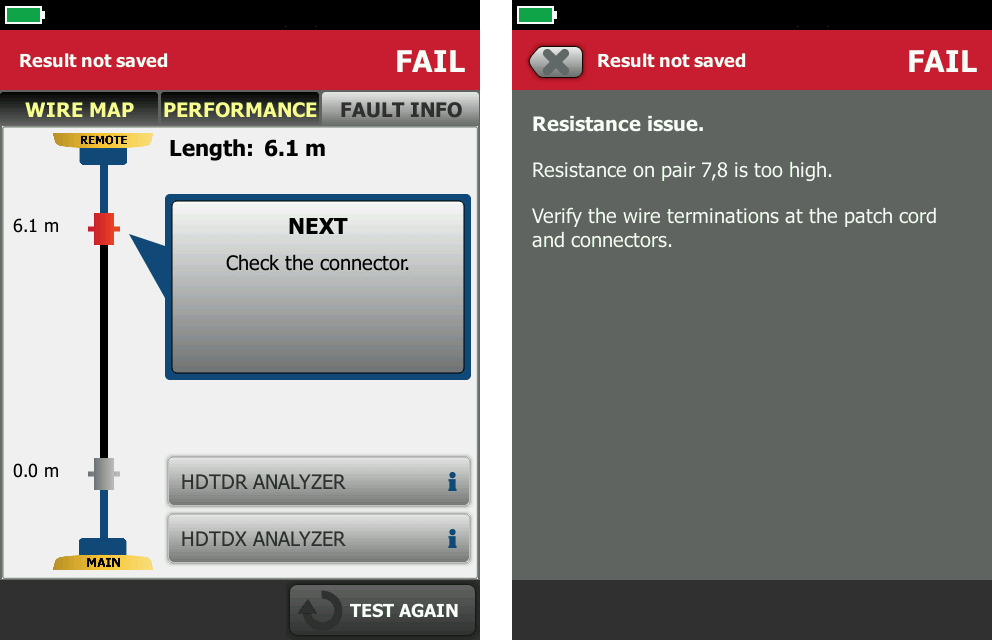
You will observe that the near end connection is grey in color. Until you fix the connection at the far end, FAULT INFO is unable to determine with confidence whether this connection would benefit from re-termination or replacing; hence the grey color. If you have read or watched our videos on NEXT diagnostics, you will know that a guide of 35% for HDTDX is used as a threshold to determine whether a connection is good or not. FAULT INFO uses a variation on this using uncompensated time domain crosstalk. So you may see a situation where the connection is better than 35%, yet FAULT INFO flags the connection as a need for improvement.





